Our Client and Family App
NOW AVAILABLE!
A communication platform that puts Prestige Inhome Care and your care information at your fingertips.
What is Lookout?
Lookout app has been developed to give our clients and their families real-time access to essential care information. With just a few taps you can:
- Easily view care rosters: Check dates, times, carer names, and matching status at a glance.
- Share care details: Send rosters and service information to family members or representatives, including all aspects of your care plan.
- Stay updated: View your care plan in an easy-to-read format, see instant updates, and share photos and videos of care activities.
- Connect instantly: Use the in-app chat (notebook) to communicate with your Prestige care team.
- Provide feedback: Share wellbeing updates, comments, and feedback seamlessly.
- Customise notifications: Receive alerts for visit cancellations and updates, weekly billing updates, feedback submissions, visit reminders, and more.
- Manage multiple loved ones: View care information for several family members in one account.
- Gain financial transparency: Track your account balance, transactions, billing history, and unspent government funds.
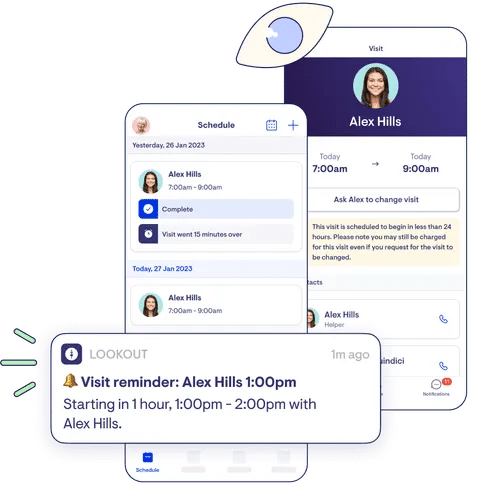
Why Use Lookout?
Know your care is on track: View your schedule, location details, carer status, and notifications of upcoming visits or changes.
Real-time feedback: See live care updates, carer check-out notes, daily activity feedback, and wellbeing checks, all logged instantly for your peace of mind.
Meet your care team: Access profiles of your care workers, care managers, and Prestige support members, and communicate with them directly through the app—engage in easy two-way communication via the shared notebook.
Financial clarity: Stay informed with a clear view of your billing history, account balances and transactions; and for HCP clients monthly HCP statements, unspent fund distributions, your subsidy and supplements.
Ongoing security: Prestige conducts independent penetration testing to ensure the highest levels of data security.
Everything in one place: Trust that quality care is being delivered in alignment with your needs and goals. Access your care team, care history, and more—all in one convenient app.
This app transforms our client service to you and is free! So why not register now?
Clients will still have the option to contact our client services team via email or phone, should this be your preference.
Download the Lookout App in 3 Easy Steps
- Download Lookout app through the Google Play Store and Apple App Store using your smartphone or tablet.
- To set up your log in and password – view your email: “You’re invited to activate your Prestige Inhome Care – Production account”. If you have not received your email, check your spam/junk folder, or contact Prestige and they can resend your invite.
- Login – open the app and enter your email and new password.
Learn how to download Lookout using this easy-to-follow TUTORIAL created by the developers.
NEED HELP? See Lookout Support Guide
Understanding the Lookout App
Now you have the app, understand the terminology:
| Lookout Term | Meaning | Also known as |
|---|---|---|
| Member | Clients or people receiving care. | Client |
| Helper | Care Workers or Support Workers who provide services to Members (Client). | Carer Support Worker |
| Help Plan | Support Plan or Care Plan, this document records the Member’s (Client) strengths, difficulties, goals, and preferences for services. | Care Plan Support Plan |
| Notebook | A communication feature that keeps members, their families, and care teams connected. Members, representatives, and care workers can add or view shared notes, promoting transparency and collaboration in care. | |
| Authorised Representative (AR) | The 1 other nominated person who can manage services on behalf of a Member (client). They have full access to the Member’s account (documentation required). | Primary contact Next of Kin |
| Care Managers | Prestige key contacts who assess people’s needs, create Help Plans and coordinate the service and care a Member receives. Primary contact for in-office. | Case Managers & Coordinators |
| Invoice | The invoices listed on the app are actually individual transaction line items, e.g. shift transaction. Your invoice to pay will come separately via email from the Prestige finance department as per current arrangements. | Transaction line item |

